If you have a scanner as one of your computer devices or a printer all-in-one that includes a scanner, you can use Scan and Share to quickly select scanning options and share your scanned documents. Simply open WinZip and click the Scan button on the Tools Tab to begin.
| Note: this is a feature of WinZip 20.0 or later, and it requires a Pro or Enterprise registration. |
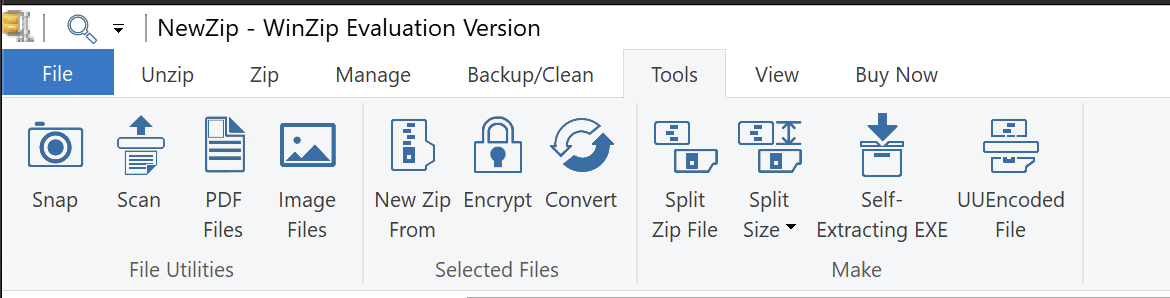
The first Scan tab displays your connected scanner, provides a suggested filename that you can edit, and provides file type options. In the example, we have selected to scan our document as a PDF file, which gives the option to combine pages into one file when a document feeder is in use.
Was this article helpful?
Tell us how we can improve it.