This multipurpose WinZip Express add-on streamlines file compression and sharing directly from SharePoint.
| WinZip Express for SharePoint is a separate purchase and install. Usage requires an installed and registered version of WinZip 18.0 or later. |
The requirement highlighted above refers to add-on usage for client computers. Unlike other WinZip Express add-ons, this SharePoint add-on must be installed on a server that hosts SharePoint. It is not necessary for WinZip to be installed on the server. Once it has been installed, users will have the convenient ability to open the WinZip Express dialog directly from the SharePoint web interface. The picture below displays the Zip and Share entry that will appear in the SharePoint web interface drop down menu after the add-on has been installed.
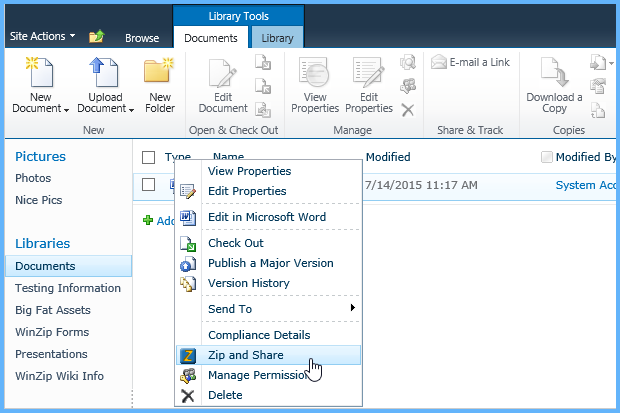
If a required WinZip version has not been installed on the client computer, the Zip and Share menu item will cause an error message to display. If WinZip has been installed, the user will have the convenient ability to open the WinZip Express dialog directly. The WinZip Express dialog will allow the user to choose various options such as:
- The name of the zip file
- The compression type (.Zip or .Zipx)
- Whether or not to encrypt the data (this will honor the Password Policy rules set by the admin)
- Which conversions to apply, when applicable
- The destination for the Zip file (cloud service, email the zip file or a link, save to PC, etc)
Was this article helpful?
Tell us how we can improve it.