(Box.com (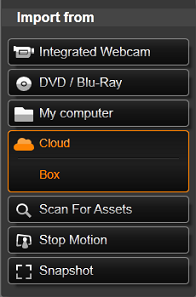
To begin the upload process, click Start Publishing. Next you will be presented with these options:
Sign Up: If you do not have a Box account you can sign up here for a free 25 GB account.
Upgrade: If you do have an existing Box account, but it has less than 25 GB of storage, you can upgrade for free to a 25 GB account.
Register: If you have not yet done so, you can register Pinnacle Studio to get a free 50GB account.
If you have not yet logged in, you will be prompted to do so.
The next step is to Choose the upload settings including:
- Title
- Description
- Format
- Fastest (360p)
- Standard (480p)
- HD (720p)
- HD (1080p)
- Tags
- Destination
Once everything is set properly, click the Start button.
The Export to Box process will begin. Once Export is complete, you will be presented with a notification that the upload to Box has finished.
Was this article helpful?
Tell us how we can improve it.