Picture thumbnails preview properly on the Organizer palette, yet when an image is selected it gives a blank preview under the Manage workspace.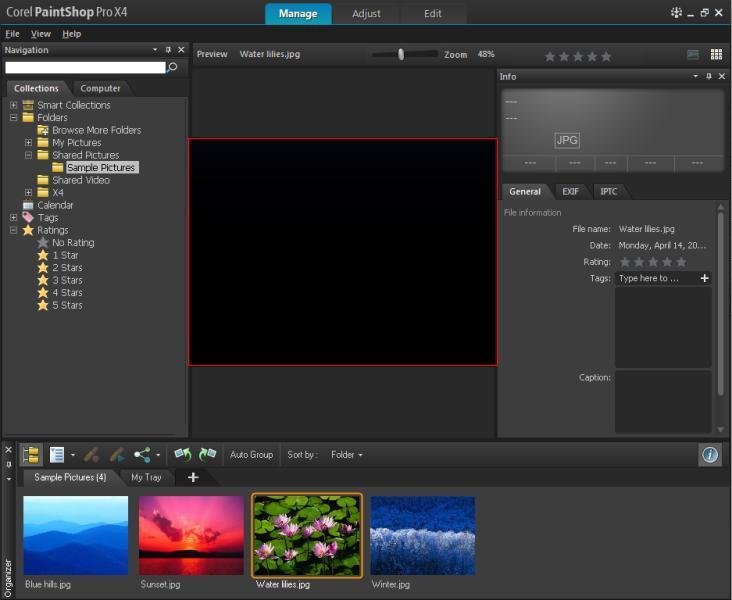 Please Note: Before proceeding with the workaround, make sure that the graphics/video card has the most updated driver installed in the computer.
Please Note: Before proceeding with the workaround, make sure that the graphics/video card has the most updated driver installed in the computer.
*Issue usually occurs on Windows 7 operating system due to Desktop Composition or known as Windows Aero feature*
How to fix:
- Right click on “PaintShop Pro X4” shortcut
- Select “Properties” then go to “Compatibility” tab
- Check the box that says, “Disable desktop composition”
- Press “Apply” button and click on "OK"
- Reboot or refresh desktop (F5) and re-launch the program
Was this article helpful?
Tell us how we can improve it.