
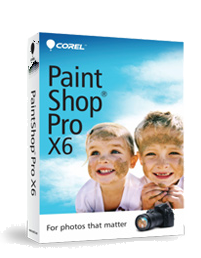
In order to set up PaintShop Pro X6 (64bit) as the default external editor for AfterShot Pro, please follow these simple steps:
- Open Corel AfterShot Pro
- Click on File and select Preferences from the menu
- Select External Editor from the left panel
- To the right of the Editor box, click the Choose... button
- Navigate to this file folder: C:Program FilesCorelCorel PaintShop Pro X6 (64-bit)
- Select Corel PaintShop Pro.exe from the list
- Click the Open button
- Click the Apply button
- Click the OK button to close the Preferences box
To open an image in the external editor, right click on the selected image in the thumbnail panel and select Edit with Corel PaintShop Pro...
Was this article helpful?
Tell us how we can improve it.