To access Corel VideoStudio Pro X4's Instant Project Templates In Corel VideoStudio Pro X5:
1.In VSPX4, create a new project;
2.Go to Instant Project Template;
3.Select the template that you would like to access in VSPX5;
4.Insert it to Timeline and add it at the beginning;
5.Once the template has been inserted in the timeline, go to File >> Export as template;
6.Save this template as new template (e.g. "for VSPX5");
7.Close VSXP4, launch VSPX5.
8.In VSPX5, go to Instant Project Library and click on the "Import a project template";
9.Browse and select the exported template from VSXP4;
10.The imported template in VSPX5 will be added in the Custom category of Instant Project Library.
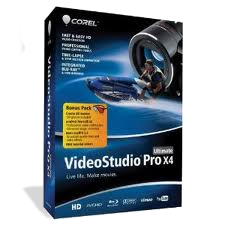
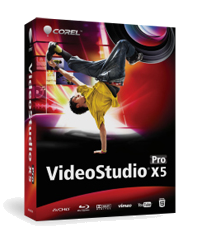
Was this article helpful?
Tell us how we can improve it.