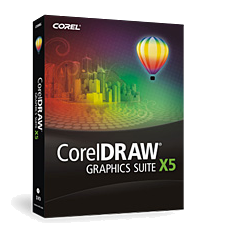
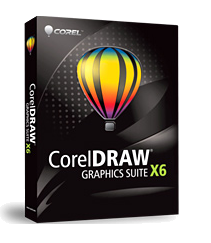
1. Create a new document - File▸ New (Ctrl+N)
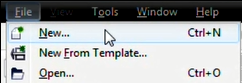
2. Select the Outline Pen tool in the Toolbox.
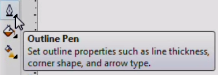
3. Select the outline width to use.
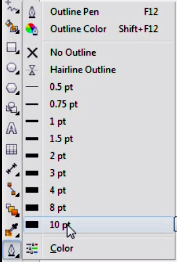
4. In the Change Documents Defaults window that appears, add a check to the box calledGraphic and click OK.
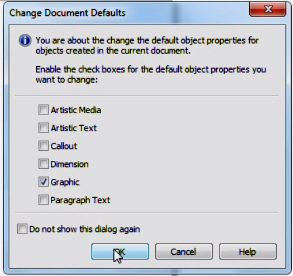
5. Select Tools ▸Save Settings as Default.
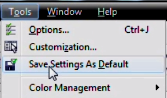
6. Restart the program for the changes to take effect.
Was this article helpful?
Tell us how we can improve it.