1. Insert the AfterShot Disc and then click RUN AUTORUN.EXE or double click on SETUP.EXE when you explore the CD.
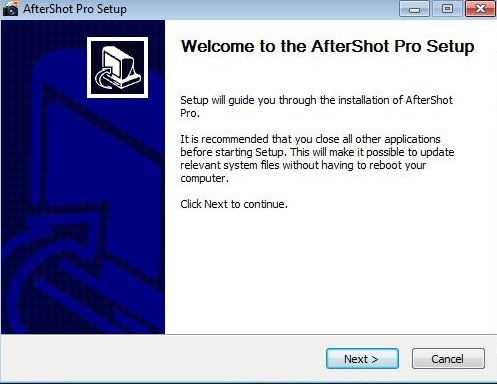
2. Click NEXT, click I AGREE on the License Agreement page
3. Double check on the Install Location path, Click NEXT
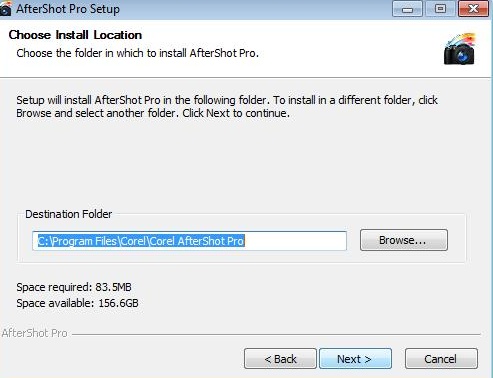
4. Set FILE ASSOCIATION , click INSTALL
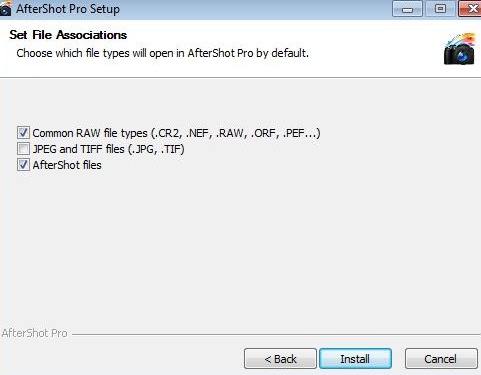
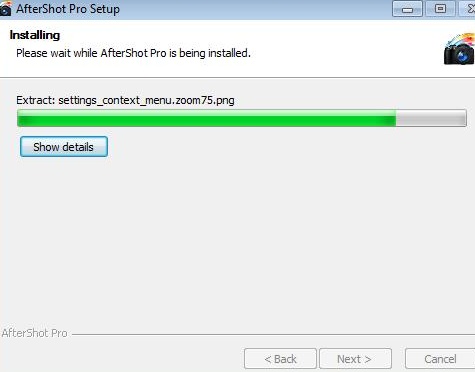
5. Place a tickmark on the RUN AFTERSHOT PRO, then hit FINISH
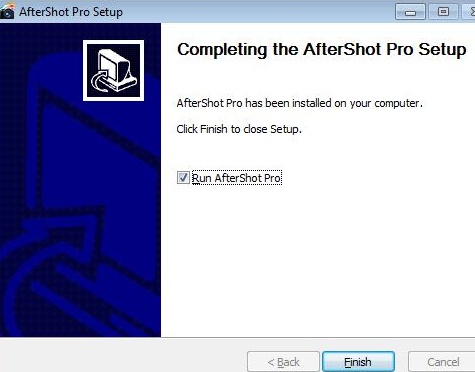
6. Choose FOLDER LOCATION, click OK
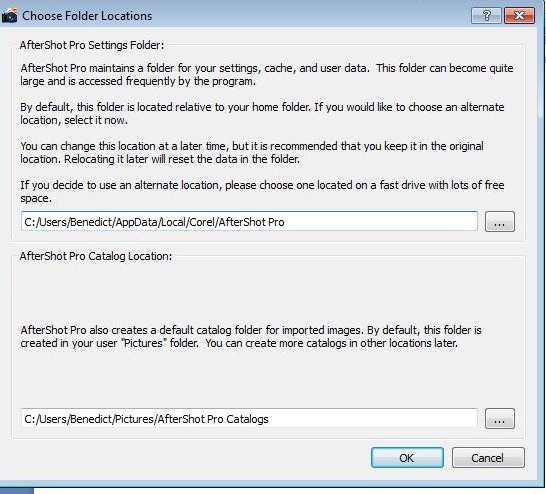
7. Click on TRY COREL AFTERSHOP PRO if you are installing the Trial version
Click BUY NOW if you want to purchase the full version serial number
Click ENTER SERIAL NUMBER if you already purchased the software
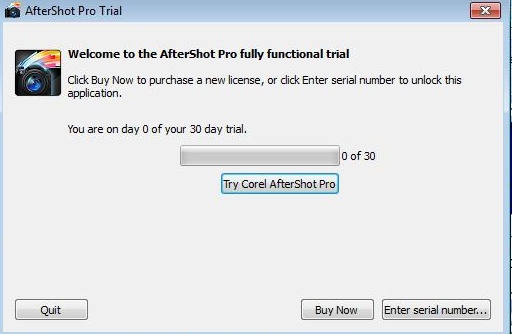
8. Please type in your License Name ( e.g your full name, company name, etc)
Type in the full version serial number on the SERIAL NUMBER box ( e.g AF01R22-XXXXXX-XXXXXX-XXXXXX-XXXXXX-XXXXXX)
then click UNLOCK
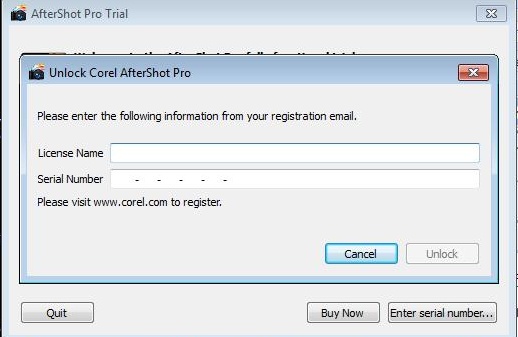
Was this article helpful?
Tell us how we can improve it.