After WinZip Suite renewal, the window with the following message might appear:
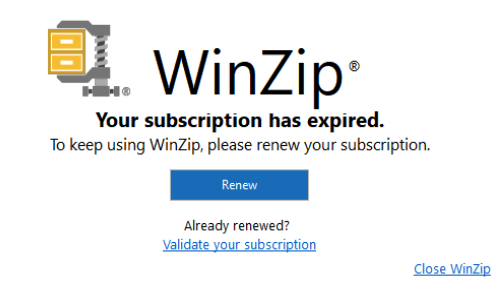
After clicking the Validate your subscription button, the below window appears:
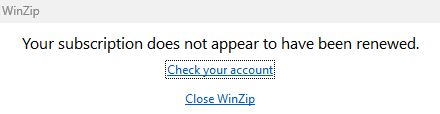
You might see that since technically a new subscription is purchased instead of the original subscription renewal.
Fix the issue
Foremost, please perform the steps below:
Log into the Suite Portal and download your WinZip Suite subscription from there. Proceed with the installation. If the issue remains unresolved for you, proceed with the steps outlined below.
1. Uninstall your current WinZip version: Open the Start Menu > Control Panel > Uninstall a program > WinZip > Uninstall.
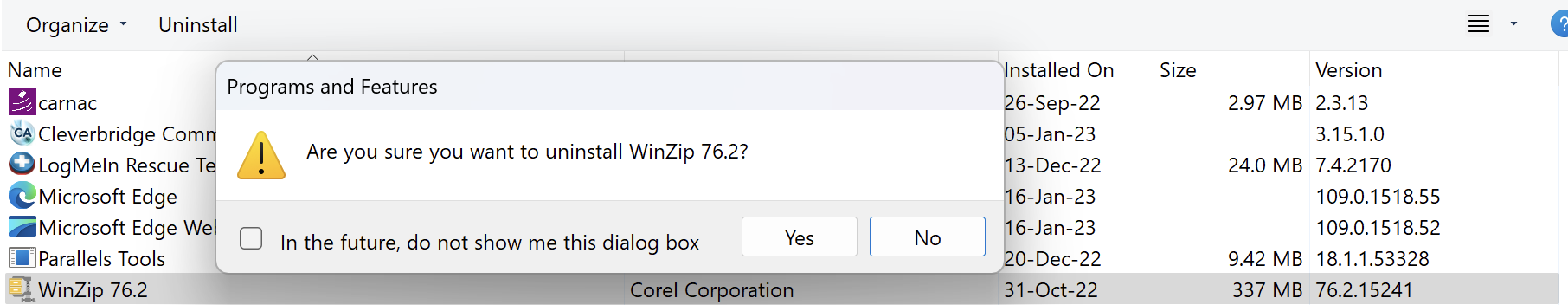
2. The workaround for this issue is to remove WinZip folder from hidden ProgramData folder. You have several options to do that:
Option 1
1. Delete the following folder and its contents: C:\ProgramData\WinZip.
Note: this is a hidden folder, so you need to enable Hidden items in File Explorer to see it (File Explorer > View tab > Show > Hidden items).
Option 2 (No need to enable Hidden items)
1. Use this shortcut to open Run (Window+R).
2. Copy and paste C:\ProgramData and press Enter.
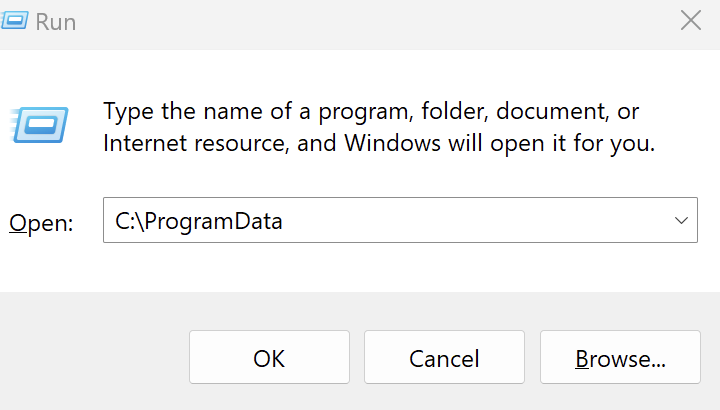
3. Right-click on WinZip folder > Show more options > Delete.
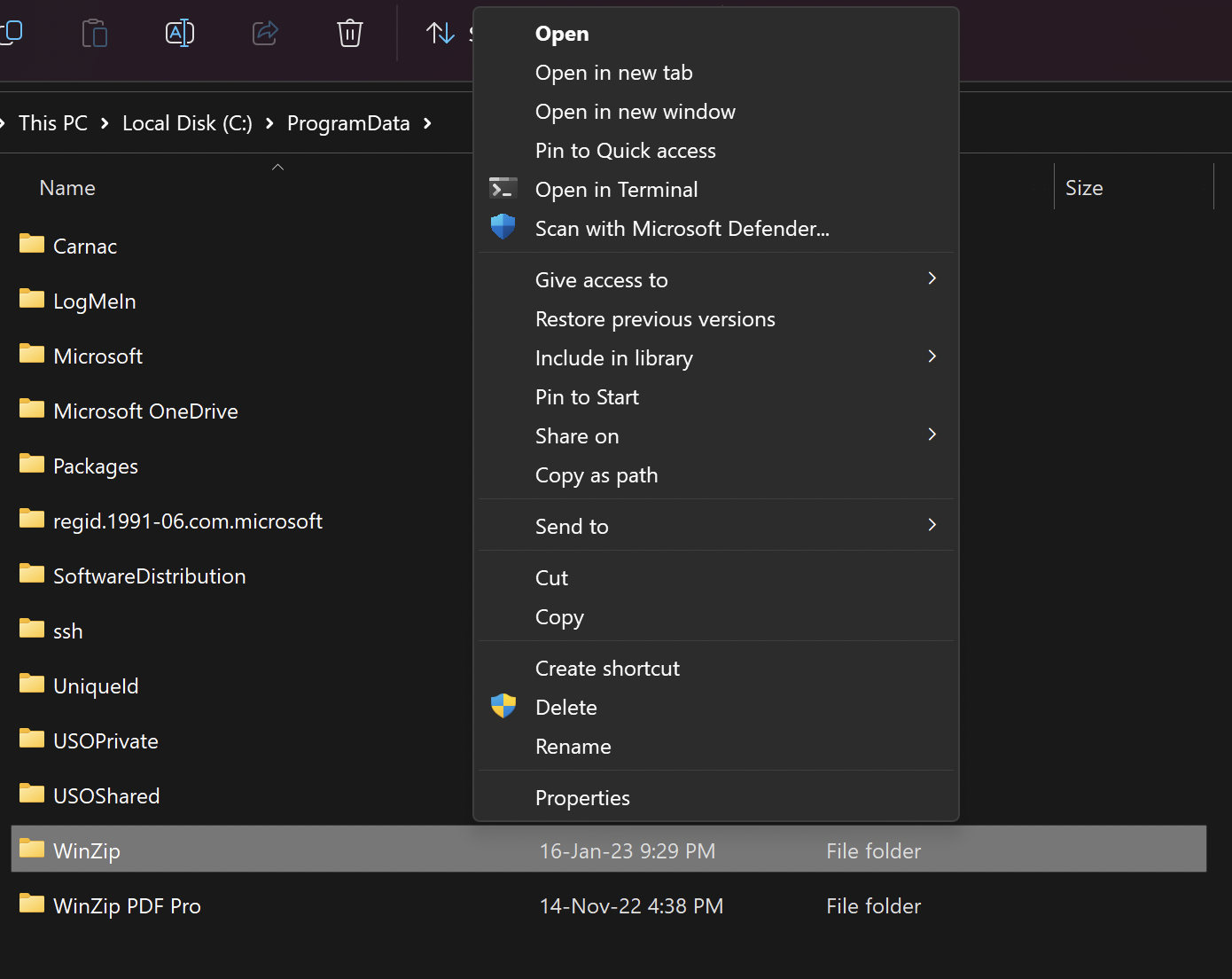
Option 3 (Command Prompt option)
1. Use this shortcut to open Run (Window+R).
2. Type cmd and press Enter.
3. Copy and paste the command as follows and press Enter:
rmdir /s /q “C:\ProgramData\WinZip”
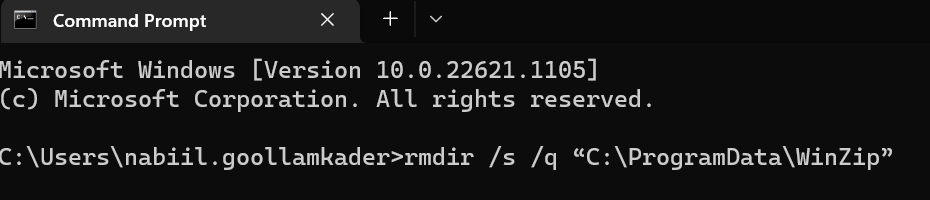
Option 4 (Powershell option)
1. Use this shortcut to open Run (Window+R).
2. Type powershell and press Enter.
3. Copy and paste the command below and press Enter:
Remove-Item "C:\ProgramData\WinZip"
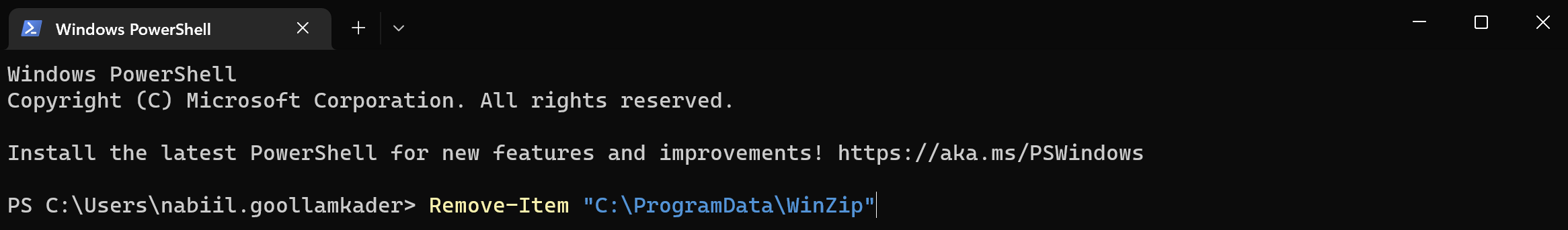
Reinstallation of WinZip
1. Reinstall your WinZip Suite using the most recent installer.
2. To find your new registration info, log in to WinZip Suite Portal and locate your new subscription.
3. Register your WinZip Suite using your new registration info.
If the Register or Register Upgrade button is not displayed, then after opening WinZip > Click use Evaluation Version > Click on the blue help icon (?) in the top right corner > Then register.
4. Now WinZip is registered correctly.
Was this article helpful?
Tell us how we can improve it.