Ghostscript is an optional component and can be uninstalled without impacting the main CorelDRAW Graphics Suite/CorelDRAW Technical Suite. In new CorelDRAW Graphics Suite/ Technical Suite installations, it can be deselected by performing a custom installation.
To uninstall Ghostscript from existing installations of CorelDRAW Graphics Suite/Technical Suite:
- Open Windows Settings > Apps > Installed apps
- Locate ‘Ghostscript GPL 8.64 (Msi Setup)’
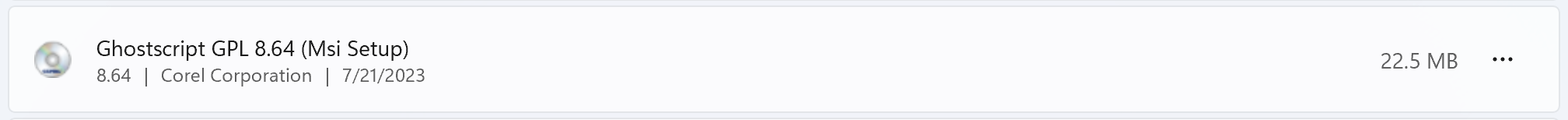
- Click on the three-dot icon and choose Uninstall.
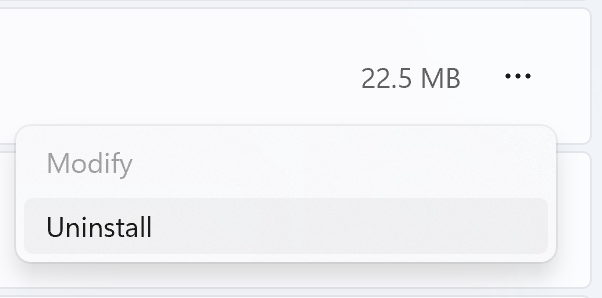
Excluding Ghostscript in new installations of CorelDRAW Graphics Suite/Technical Suite:
- Start the Installation, then choose Custom Installation
- Uncheck the Enable enhanced EPS compatibility program feature from page 2 of the setup screen
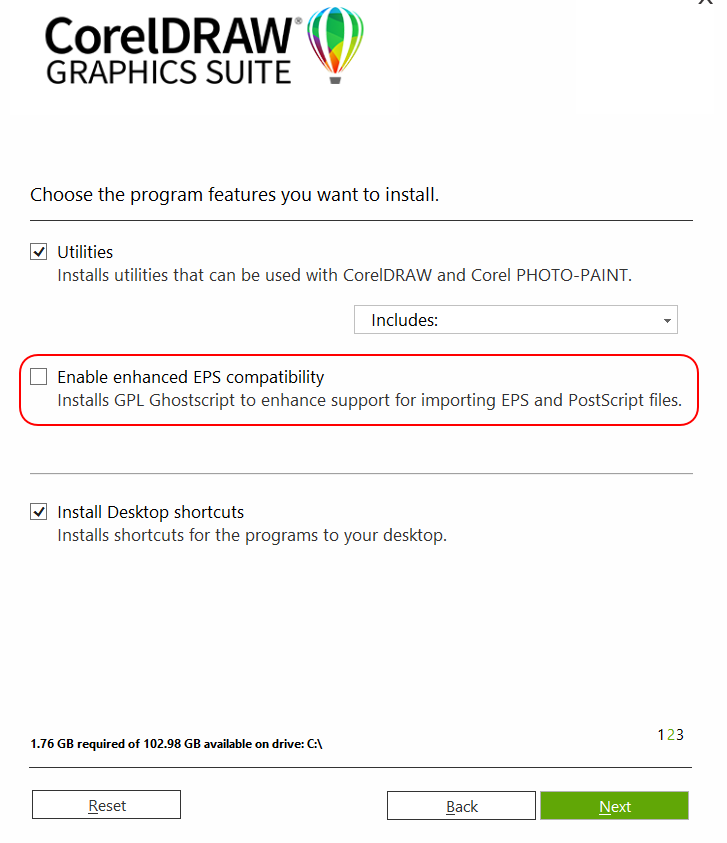
- Follow the on-screen instructions to finish the installation.
To install the latest Ghostscript AGPL release, please visit the vendor’s website: https://ghostscript.com/releases/gsdnld.html
Was this article helpful?
Tell us how we can improve it.