| Note: If you downloaded a small EXE file using the Try It Free button on either the WinZip home page or the current version product page or if you clicked the Download WinZip now button on the current version download page, these instructions will not work. You will need to download the appropriate MSI file from the Alternative Download Links page. |
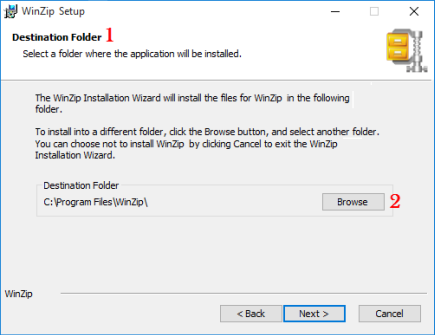
The Destination Folder panel (1) of WinZip Setup displays the default folder into which WinZip will be installed. If you click the Browse button (2) in this panel, you can then look for and choose a different folder (3) or you can type the path in the Folder name text box (4).
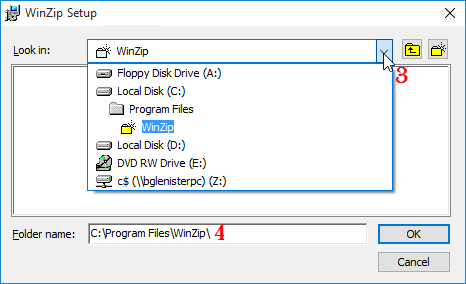
If you type a location, you must enter a complete path, including the drive letter. The default location for WinZip 16.0 or later is C:\Program Files\WinZip. If you are installing an earlier WinZip version, and you have 64-bit Windows, the default location is C:\Program Files (x86)\WinZip.
Example 1: To install WinZip into the Utility folder on your D: drive, type D:\Utility in the Folder name text box.
Example 2: To have Windows Installer create a WinZip folder in the Utility folder mentioned in Example 1, type D:\Utility\WinZip. The backslash character (\) tells the installer to create a subfolder in the Utility folder.
Was this article helpful?
Tell us how we can improve it.