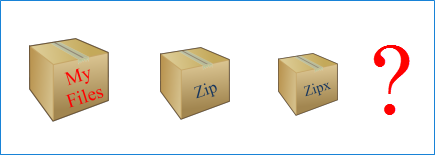
Some types of files compress better than others. Certain data files, such as text files, picture files in the BMP format, and some text style database files can often be compressed by 90% or more. Some other types of files, such as program files, may compress by 50% or so. Learn how to make a zip file.
There also are other types of files that often will not compress well. For example, most multimedia files will not compress much, as they already exist in a highly compressed state. These file types usually employ efficient techniques to compress the data they contain. Examples include but are not limited to, graphic (picture) files (GIF, JPG, PNG, etc), music files (MP3, WMA, etc), and movie files (AVI, MPG, etc). Files that are compressed, as these examples are, usually cannot be compressed more to any significant extent. Therefore, such files don't get much, if any, smaller when they are added to a Zip file (.zip or .zipx).
You would see a similar lack of compression if you zipped some files using maximum compression and then added that Zip file to another Zip file. This second Zip file would not be substantially smaller than the first one (it may even be slightly larger). Again, this is because the data in the original Zip file is already compressed. Some document files, including those created by Microsoft Office, are actually Zip files with a custom file extension.
There are other file types that don't compress well. For example, certain types of encrypted data files, such as those used by home finance programs and some spreadsheet products, will not compress much.
| If you are using WinZip 21 or later with MP3 files, you can use the Best method and compress your MP3 files up to 20% more without losing fidelity. If you use WinZip 12 or later with JPG files, you can use the Best method and compress your JPG files up to 20% more without losing quality. With this setting, WinZip will use MP3 compression and/or Jpeg compression with files of those types, and the result will be a Zipx file. If you plan to share these Zip files with others, you should be sure they are also using WinZip 21 or later to unzip MP3 files and WinZip 12 or later to unzip JPG files. |
Again, if you create Zip files and see files that cannot be significantly compressed, it is probably because they already contain compressed data or they are encrypted.
If you would like to share a file or some files that do not compress well, you might:
- Email photos by zipping and resizing them
- Use WinZip Express for Explorer to zip your files, upload them to a cloud service, and send a download link by email
- Email a link to files you've already uploaded to a cloud service
Was this article helpful?
Tell us how we can improve it.