The steps outlined below will guide you on how to change or update your own Corel.com email address.
- Go to www.corel.com
- Click on Sign-in to log-in into your Corel account.
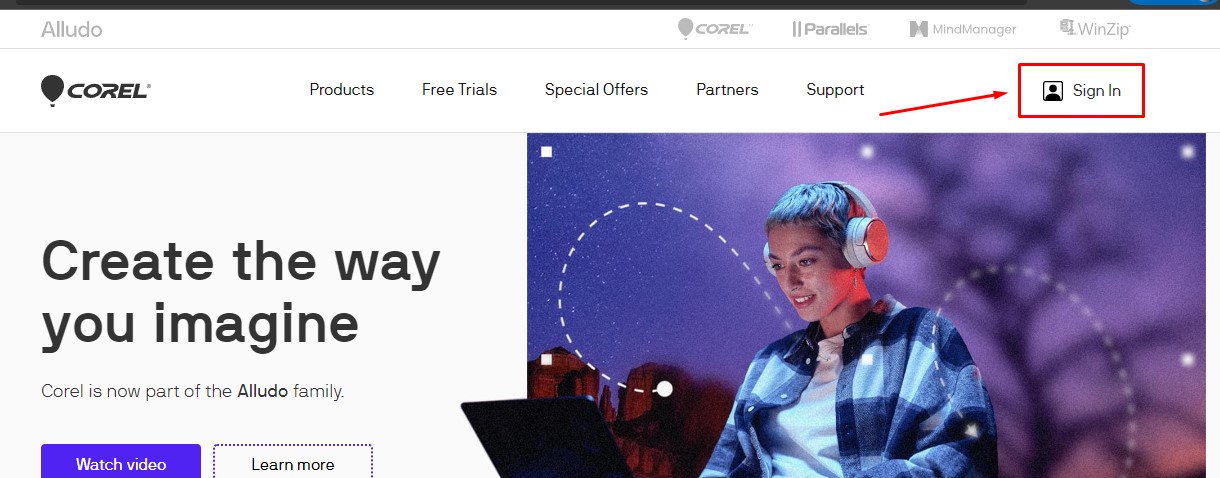
- Enter you Corel account details (email address and password) and click on SIGN IN.
- Once logged in to your Corel account, click on “Email Address”.
- Enter the email address you want to use in the “New Email address” field and enter the same email address in the “Confirm New Email” field and click “Update”
- You should get a prompt that you successfully updated your email address.
NOTE: If the new email address that you want to use has already a Corel account associated with it. Please contact us directly to help you update your account.
Was this article helpful?
Tell us how we can improve it.